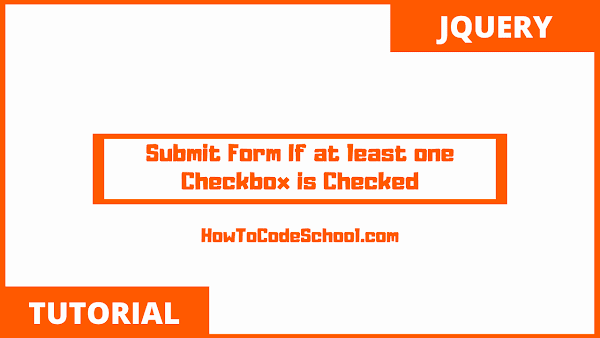The form will not be submitted until at least one check box is checked or selected. Jquery is used for this purpose.
Table of Contents
HTML Code
<form id="mainForm">
<label>HTML:</label>
<input type="checkbox">
<br><br>
<label>CSS:</label>
<input type="checkbox">
<br><br>
<label>JavaScript:</label>
<input type="checkbox">
<input type="submit" value="Submit">
</form>
Form Selector
The code is pretty simple and self explanatory but still here is it's brief explanation. I have put my main code inside a function that will always execute when someone visit your web page.
I have used form selector to target the form and a function will execute whenever someone tries to submit the form. This function will check if at least one check box is checked or not.
If Condition
Inside this function i have used if condition, The if condition will output true only if at least one input type checkbox is checked. For this purpose input:checkbox selector is used to select all the check boxes
Filter Method
filter method of jquery is used to target only those check boxes which are checked.
Length Property
length property is used which returns the number of elements in the jQuery objects (in this case the checked checkbox) to see if at least one checkbox is selected or not.
JQuery Code
JQuery Code is given below. Feel free to use it in your projects.
$(document).ready(function(){
$("form").submit(function(){
if ($('input:checkbox').filter(':checked').length < 1){
alert("Please Check at least one Check Box");
return false;
}
});
});
Note: Always include Jquery Library before using this code in your project or web page.