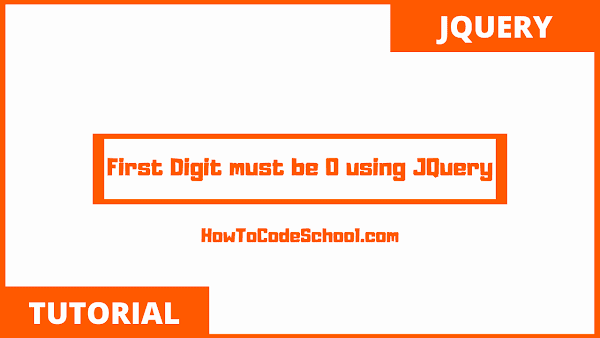In this tutorial we will see how to make sure that First Digit must be 0 using JQuery. The indexOf() method is used with JQuery on() method for this purpose.
Table of Contents
HTML Code
HTML Code is given below, This code contains an input element inside the form tag.
<!DOCTYPE html>
<html lang="en">
<head>
<meta charset="utf-8">
<title>First Digit must be 0 using JQuery</title>
</head>
<script src="https://code.jquery.com/jquery-3.5.1.min.js"></script>
<body>
<form>
<input type="text" id='number'>
</form>
</body>
</html>
JQuery Code
JQuery Code is given below, In this code the JQuery on() method is used with indexOf() method.
JQuery on() method
The JQuery on() method is used to attach the event handler with the function for selected elements. In this example it is used to make sure that whenever user inputs a number it triggers a function.
The function then checks that if the entered number is 0 or not.
Demo
indexOf() method
The indexOf() method is used to check the position of the first occurrence of a specified value in a variable or a string.
In this code the indexOf() method checks that if the first digit is 0 or not.
Take a look at the code given below.
<script>
$(document).on('input',function(){
var num=$('#number').val();
if(num.indexOf('0')!==0){
alert('First number must be 0');
$('#number').val('');
}
});
</script>
Video Tutorial
Watch video tutorial on how to make sure that First Digit must be 0 using JQuery.