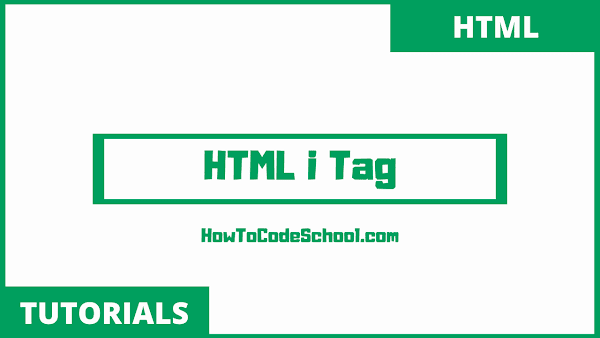HTML i Tag or Idiomatic Text element is used to define a term or a word which is different from rest of the text, for example words from another language, technical terms or idiomatic text etc.
Table of Contents
Syntax of HTML i Tag
The Syntax of HTML i Tag is shown below, It has both starting tag and ending tag.
<i>
</i>
Usage of HTML i Tag
HTML i Tag is used to define idiomatic terms, technical terms, words from a different language, transliterations, ideas or thoughts, alternative voice or mood etc.
The lang attribute must be used inside i tag to define the language for the words from other languages.
The text defined inside HTML i Tag is italic by default.
HTML i Tag is an inline element.
Example of HTML i Tag
Simple example of HTML i Tag is shown below.
<p>The <i>HTML</i> is a language used to build web pages.</p>
Output
The HTML is a language used to build web pages.
Another example is given below.
<p><i lang='es'>hola</i> is a Spanish word for Hello.</p>
Output
hola is a Spanish word for Hello.
Browser Support for HTML i Tag
HTML i Tag is supported by all major browsers including Safari and Internet Explorer.
Global Attributes Support in HTML i Tag
The HTML i Tag supports all Global Attributes.
Event Attributes Support in HTML i Tag
The HTML i Tag supports all Event Attributes.
HTML i Tag Video
Watch our video on HTML i Tag.