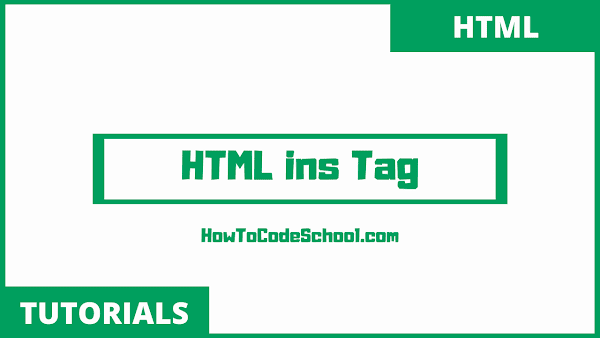HTML ins Tag defines inserted text that is added to the HTML document. The Browser usually underlines the inserted text.
Table of Contents
Syntax of HTML ins Tag
The Syntax of HTML ins Tag is shown below, It has both starting tag and ending tag.
<ins>HTML</ins>
Usage of HTML ins Tag
HTML ins Tag is used to specify the range of text that has been inserted or added in the website or HTML document.
HTML ins Tag is an inline element.
Example of HTML ins Tag
Simple example of HTML ins Tag is shown below.
<p>Language used to make web pages is <del>C++</del> <ins>HTML</ins>.</p>
Output
Language used to make web pages is C++ HTML.
In above example term HTML is an inserted text, while C++ is deleted text.
Learn about del tag.
The cite attribute is used in ins tag. It defines the url of the source which explains why new text was added.
The datetime attribute specify the date when the text was added or inserted.
Browser Support for HTML ins Tag
HTML ins Tag is supported by all major browsers including Safari and Internet Explorer.
Global Attributes Support in HTML ins Tag
The HTML ins Tag supports all Global Attributes.
Event Attributes Support in HTML ins Tag
The HTML ins Tag supports all Event Attributes.
HTML ins Tag Video
Watch our video on HTML ins Tag.