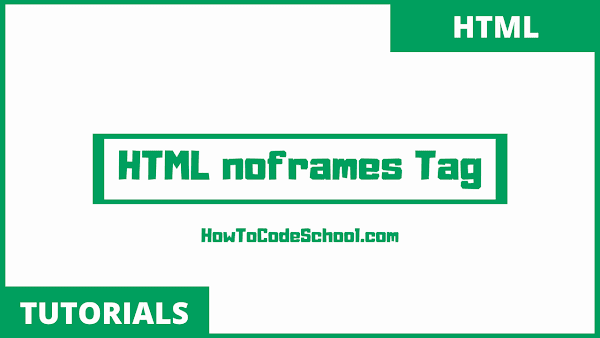HTML noframes Tag is deprecated. HTML noframes Tag was used as a backup tag for browsers which don't support frame tag. Don't use HTML noframes Tag.
Table of Contents
Syntax of HTML noframes Tag
The Syntax of HTML noframes Tag is shown below, It has both starting tag and ending tag.
<noframes>
</noframes>
Usage of HTML noframes Tag
HTML noframes Tag is HTML 4 Tag and it deprecated in HTML5. The usage of HTML noframes Tag is not recommended.
Use iframe Tag instead of frame tag.
HTML noframes Tag was used to display the text for the browsers which don't have support for the frame tag.
Example of HTML noframes Tag
Simple example of HTML noframes Tag is given below.
<frame src="https://www.howtocodeschool.com/">
<noframes>frames are not supported in your Browser!.</noframes>
In above example we have used noframes tag to display the text message for the browsers that don't support frame tag.
Browser Support for HTML noframes Tag
HTML noframes Tag is supported by all major browsers which include Chrome, Opera, Firefox, Edge, Internet Explorer and Safari.
Global Attributes Support in HTML noframes Tag
The HTML noframes Tag supports all Global Attributes.
Event Attributes Support in HTML noframes Tag
The HTML noframes Tag supports all Event Attributes.