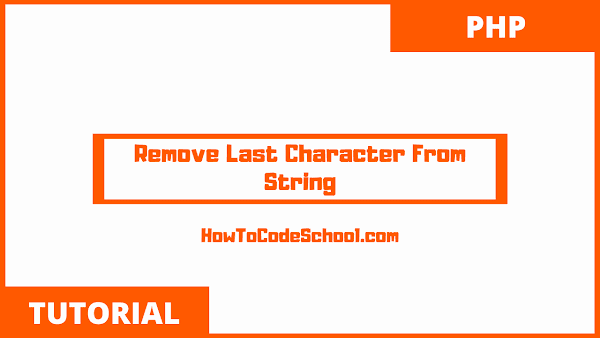In this tutorial we will see How To Remove Last Character From String in PHP. PHP rtrim() function, substr() function and mb_substr() function can be used to remove Last Character from a string.
Table of Contents
PHP rtrim() function
PHP rtrim() function removes white spaces and defined characters from the string.
In this example rtrim() function is used to remove the last character from string.
<?php
$string = "HowToCodeSchool";
$newString = rtrim($string,"l");
echo $newString;
?>
In above code of PHP, Last Character is removed from the string.
You can use same function to remove more than one characters from the string.
PHP substr() function
PHP substr() Function also removes a part of string and returns only the other part.
In second example substr() function is also used to remove the last character from the string.
<?php
$string = "HowToCodeSchool";
$newString = substr($string,0,-1);
echo $newString;
?>
In above code of PHP, last Character is removed from string with help of substr().
Three parameters are used inside substr() function. The first parameter defined in substr() is the string itself, second parameter is the starting point and third parameter is length of the returned string.
0 represents that the starting point is first character of string.
-1 represents that the last character should be removed.
PHP mb_substr() function
substr() function doesn't work properly if string contains some special characters so for that we can use mb_substr() function of php to remove last character from string.
Look at the example below.
<?php
$string = "HowToCodeSchool";
$newString = mb_substr($string,0,-1);
echo $newString;
?>
Note: mb_substr() is not supported by all PHP servers.
More PHP Remove Tutorials:
Remove Dashes from StringRemove Spaces from String
Remove Underscore from String
Remove Single Quotes from String
Remove Double Quotes from String
Remove Backslash from String
Remove Forward Slash from String
Remove First Character from String
Remove Everything from String Except Numbers