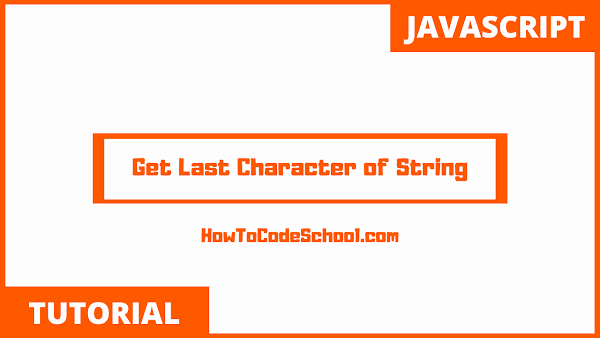In this tutorial we will learn how to Get Last Character of String with JavaScript. JavaScript charAt() method and slice() method can be used for this purpose, these two JavaScript methods can return a last character of string.
Table of Contents
HTML Code
HTML Code is given below, in this code we have used input tag to get a string from user while a Button tag is used to get the last character of that string.
<input id='string' type="text" placeholder="String:">
<br><br>
<button onclick="getLastCharacter()">Get Last Character</button>
JavaScript Code
Take a look at the JavaScript code, in first example we have used JavaScript charAt() method and in second example we have used JavaScript slice() method.
JavaScript charAt() method
JavaScript charAt() method returns a specific character from the fixed index position.
<script>
function getLastCharacter()
{
const string = document.getElementById('string').value;
const stringLength = string.length;
const lastCharacter = string.charAt(stringLength - 1);
alert(lastCharacter);
}
</script>
JavaScript slice() method
JavaScript slice() method returns a part of string.
<script>
function getLastCharacter()
{
const string = document.getElementById('string').value;
const lastCharacter = string.slice(-1);
alert(lastCharacter);
}
</script>
Demo
Video Tutorial
Watch video tutorial on Get Last Character of String with JavaScript.