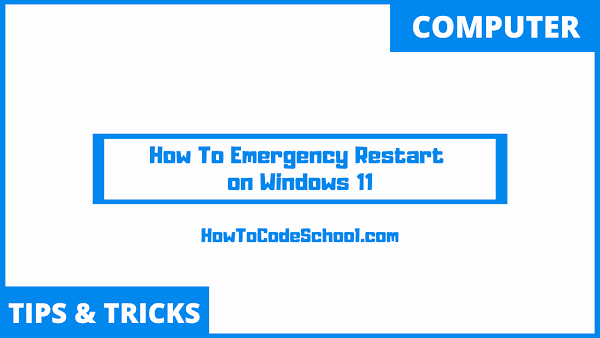In this tutorial we will learn How To 'Emergency Restart' on Windows 11. Emergency Restart is a hidden feature of Windows 11 that can be very helpful in emergency situation. We can perform emergency restart in windows 11 using it's built-in settings.
Table of Contents
Important Steps
Follow the simple steps given below to To Emergency Restart your Windows 11 device.
- First of all press Ctrl + Alt + Delete keys.
- A black Security Screen will appear.
- Now press and hold Ctrl key and click on the Power icon on the bottom right of the screen.
- A warning message will appear to warn about the Emergency Restart.
- Click OK and your PC will restart.
Note: Any unsaved data will be lost after Emergency Restart.