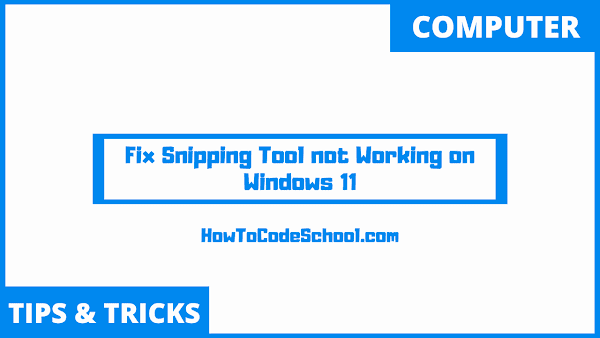In this tutorial we will learn How To Fix Snipping Tool not Working issue on Windows 11. For this we can use Apps & features option in Settings app or we can also check for latest updates that might also resolve this issue.
Table of Contents
Important Steps
Follow the simple steps given below to Fix Snipping Tool not Working problem on your Windows 11 device.
- First of all open the Settings app on your windows 11 device.
- Now, open Apps & features window from the Apps section of your windows settings app.
- You can also use Search window to search and open Apps & features settings directly.
- Once Apps & features window is opened, write and search for snipping tool in Apps list search bar.
- Once, Snipping tool app is found click on dotted icon and click on Advanced option.
- Now, scroll down to find Reset section.
- Click on Reset option to reset the snipping tool app.
- Now, restart your device and open the snipping tool, it should work now.
Windows Update Fix
If above method doesn't solve the problem, then do following steps to try to fix the snipping tool app.
- Open Settings app.
- Now, click on Windows Update.
- Then click Check for updates option.
- Install KB5008295 update.
- Now Restart your PC and that's it.