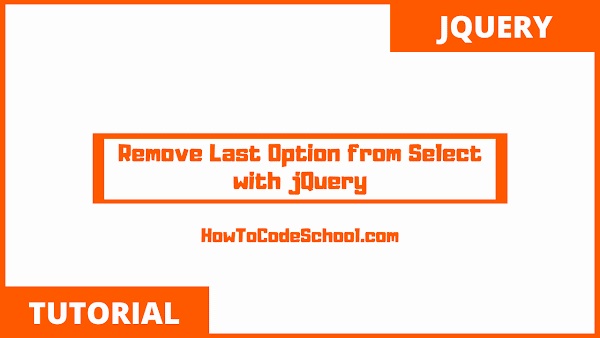In this tutorial we will learn how to Remove Last Option from Select tag using jQuery. jQuery last() method or jQuery :last Selector can be used with remove() method to remove or delete the last option of select tag.
Table of Contents
jQuery last() method
jQuery last() method returns the last element of the selected HTML element.
In this example last() method is used to select the last option of select tag.
jQuery :last selector
jQuery :last selector also returns the last element inside selected element.
In this example, we can also use :last selector which also targets last option of select tag.
jQuery remove() method
jQuery remove() method removes or deletes the HTML tag or element.
HTML Code
HTML Code is given below, in this code we have a select tag with three options and a button tag.
<!DOCTYPE html>
<html>
<head>
<title>jQuery Remove Last Option from Select Tag</title>
<script src="https://code.jquery.com/jquery-3.5.1.min.js"></script>
</head>
<body>
<select id="fruits" name="fruits">
<option>Apple</option>
<option>Orange</option>
<option>Banana</option>
</select>
<button id="btn">Remove Last Option</button>
<script src="script.js"></script>
</body>
</html>
JQuery Code
JQuery Code is given below, the code runs on a click of button, this is done using jQuery click() method.
$('#fruits option:last') is used to target last option of select tag.
remove() method then deletes or removes the selected option from select tag.
<script>
$(document).ready(function(){
$('#btn').click(function(){
$('#fruits option:last').remove();
});
});
</script>
Same code with last() method
<script>
$(document).ready(function(){
$('#btn').click(function(){
$('#fruits option').last().remove();
});
});
</script>
Demo
Video Tutorial
Watch video tutorial on How To Remove Last Option of Select tag with jQuery.