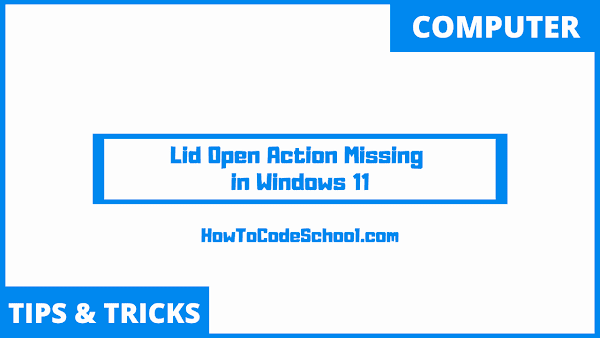In this tutorial we will learn How To Fix Lid Open Action missing problem in Windows 11. If your laptop is not showing lid open action settings then you can resolve this problem using command prompt and solution is very easy to follow.
Table of Contents
Important Steps
Follow the simple steps given below to solve Lid Open Action Missing problem in your Windows 11 laptop.
- First Search and Open Command Prompt on your Laptop.
- Copy and Paste this command and press Enter.
powercfg -attributes SUB_BUTTONS 99ff10e7-23b1-4c07-a9d1-5c3206d741b4 -ATTRIB_HIDE
- Now close the command prompt and restart your Laptop.
- Now Search and open Control Panel.
- Set View by option to the large icons.
- Click on Power Options.
- Click on change plan settings.
- Click on change advanced power settings.
- That's it, now you should see the lid open action option here.