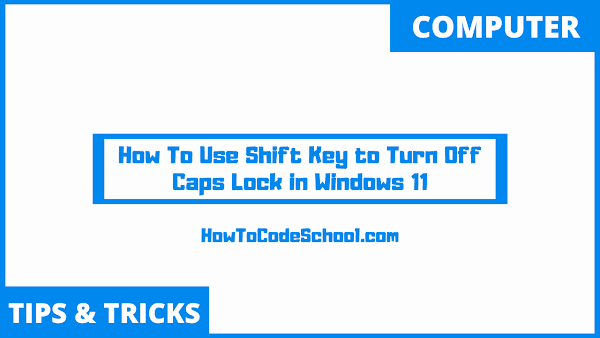In this tutorial we will see How to Use Shift Key to Turn Off Caps Lock in Windows 11. If your caps lock key has broken down, replace it with shift key to turn off caps lock using this method.
Table of Contents
Important Steps
Follow the steps given below to To replace caps lock key with shift key in your windows 11 device.
- First search and open Settings app on your PC.
- On Left-side, click on Time & language.
- Now on Right-side, click on Typing.
- Then Click Advanced keyboard settings.
- Now in Advanced keyboard settings click on Input language hot keys option.
- Now in "To turn off Caps Lock" section, select "Press the SHIFT key".
- Click Apply and then click OK.
- That's it now you can use Shift Key to Turn Off Caps Lock.
Video Tutorial
Watch our video tutorial on How To Use Shift Key to Turn Off Caps Lock Key in Windows 11.