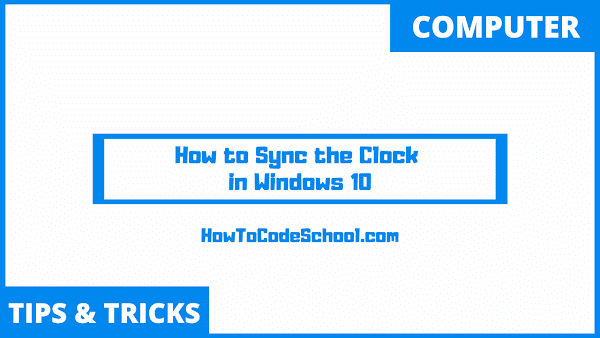In this tutorial we will see How to Sync the Clock in Windows 10. For this we can simply use the Settings app of windows 10 which allow us to change Date & Time of our device and also to sync the clock.
Table of Contents
Important Steps
Follow the steps given below to Sync the Clock in your Windows 10 device..
- First, open the Settings app on your Windows 10 Pc or Laptop.
- Once Settings app is opened, click on the Time & Language option.
- Now, on left-side of the window, click on Date & time option.
- Then, on the right-side of window, under Synchronize your clock, click on Sync now button.
- That's it, windows will start syncing your clock now.
Note: If the above process fails then try again and it should work.