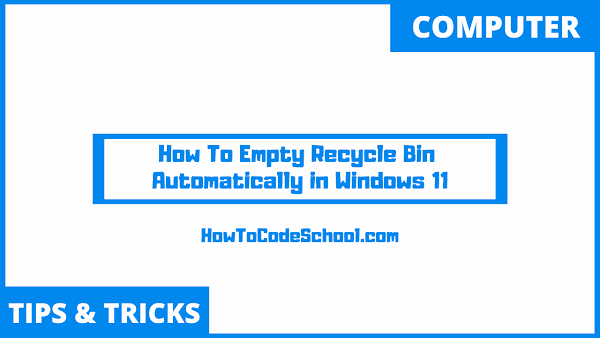In this tutorial we will learn How To Empty Recycle Bin Automatically in Windows 11. Windows 11 built-in settings allow us to set a time duration after which it will clear the recycle bin files automatically.
Table of Contents
Important Steps
Follow the steps given below to Empty Recycle Bin Automatically on your Windows 11 device.
- First search and open Settings app on your PC.
- On left-side click on System tab.
- Now on right-side click on Storage.
- Turn on toggle button of Storage Sense and click on Storage Sense option.
- Set time duration when to delete the files of recycle bin with the help of drop-down under Configure cleanup schedules.
- Click on Run Storage Sense now, windows will clean up all files.
- That's it your Windows will delete the Recycle bin files automatically after the specified number of days.
Video Tutorial
Watch our video tutorial on how to Empty Recycle Bin Automatically in Windows 11.