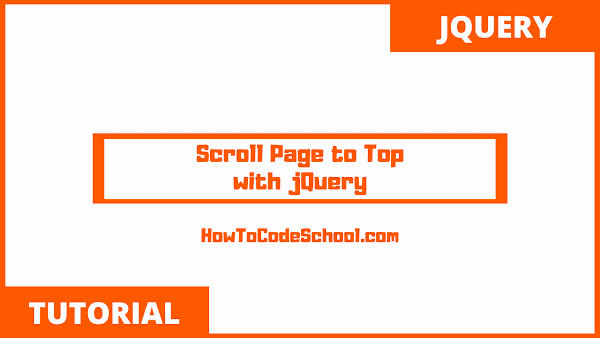In this tutorial we will learn How to Scroll Page to the Top using jQuery. For this we can use jQuery scrollTop() method which can vertically scroll the page to the fixed defined position.
Table of Contents
jQuery scrollTop() method
jQuery scrollTop() method sets or returns the vertical scrollbar position of the web page or selected HTML element.
In this example scrollTop() method is used to scroll page to the top.
HTML Code
HTML Code is given below, in this code we have a button tag which will trigger the main function to scroll the page.
<!DOCTYPE html>
<html>
<head>
<title>jQuery Scroll Page to the Top</title>
<script src="https://code.jquery.com/jquery-3.3.1.min.js"></script>
</head>
<body style='height:2000px;'>
<button id='btn'>Scroll to Top</button>
<script src="script.js"></script>
</body>
</html>
JQuery Code
JQuery Code is given below, jQuery click() method is used to execute a function on click of a button.
Inside this function scrollTop() method will move the scrollbar to the top of page.
0 is the position of vertical scrollbar that we have defined inside the scrollTop() method.
$('#btn') is a jQuery id selector used to select the button.
$(window) represents the open window in the browser.
<script>
$(document).ready(function(){
$('#btn').click(function(){
$(window).scrollTop(0);
});
});
</script>
Demo
Video Tutorial
Watch video tutorial on How To Scroll Page to the Top with jQuery.